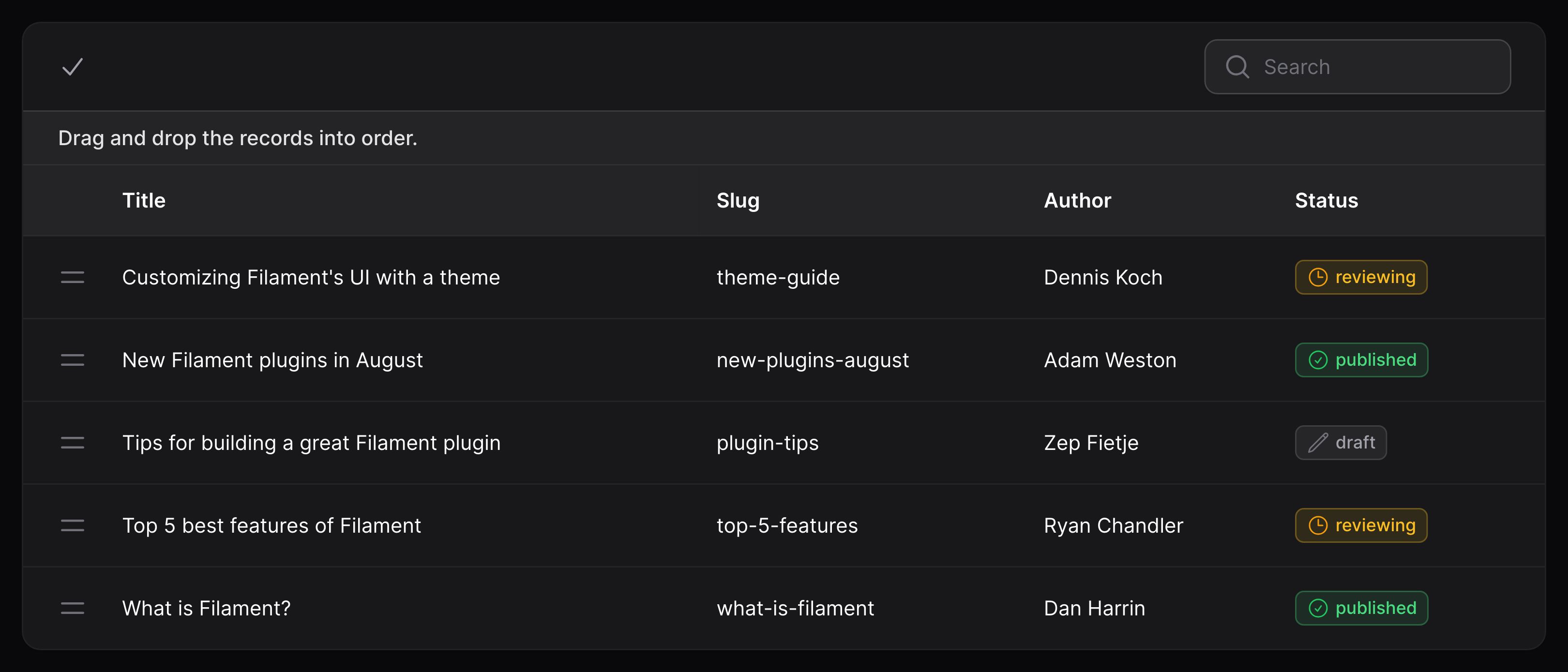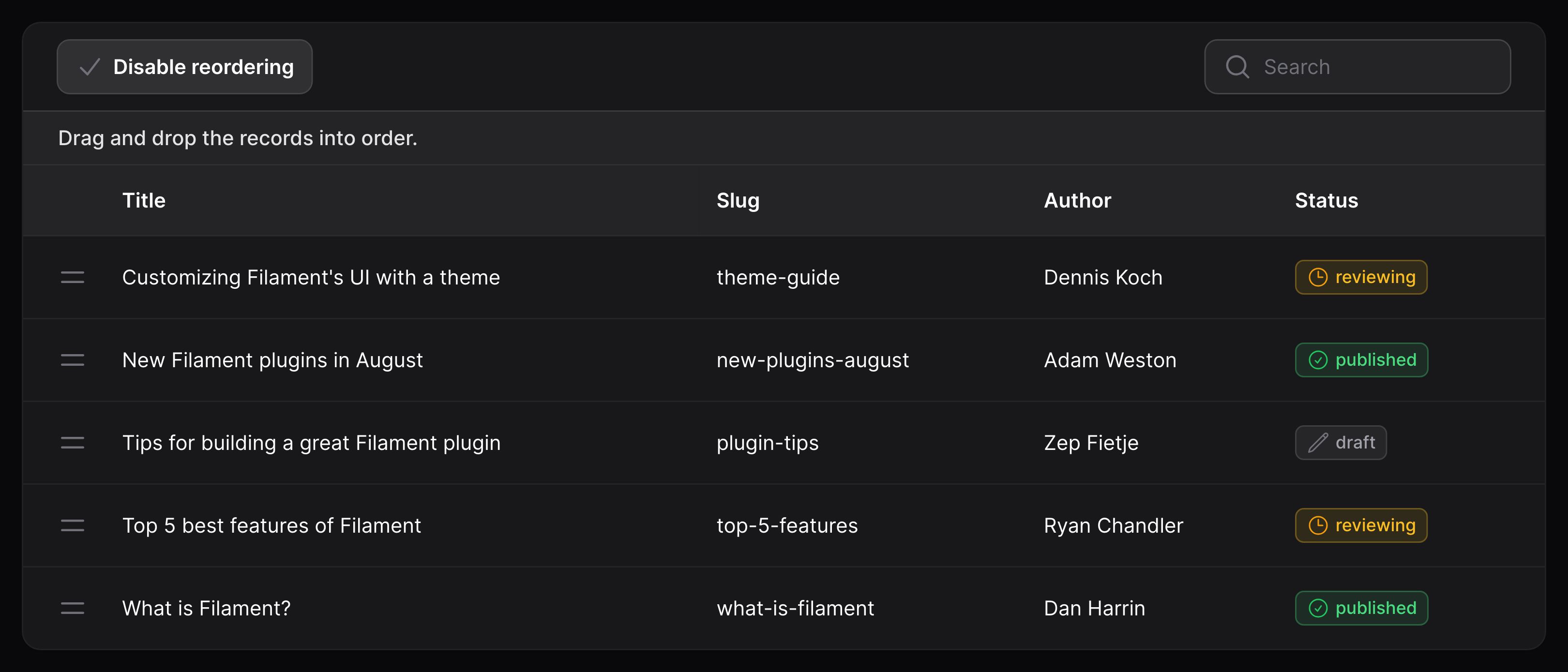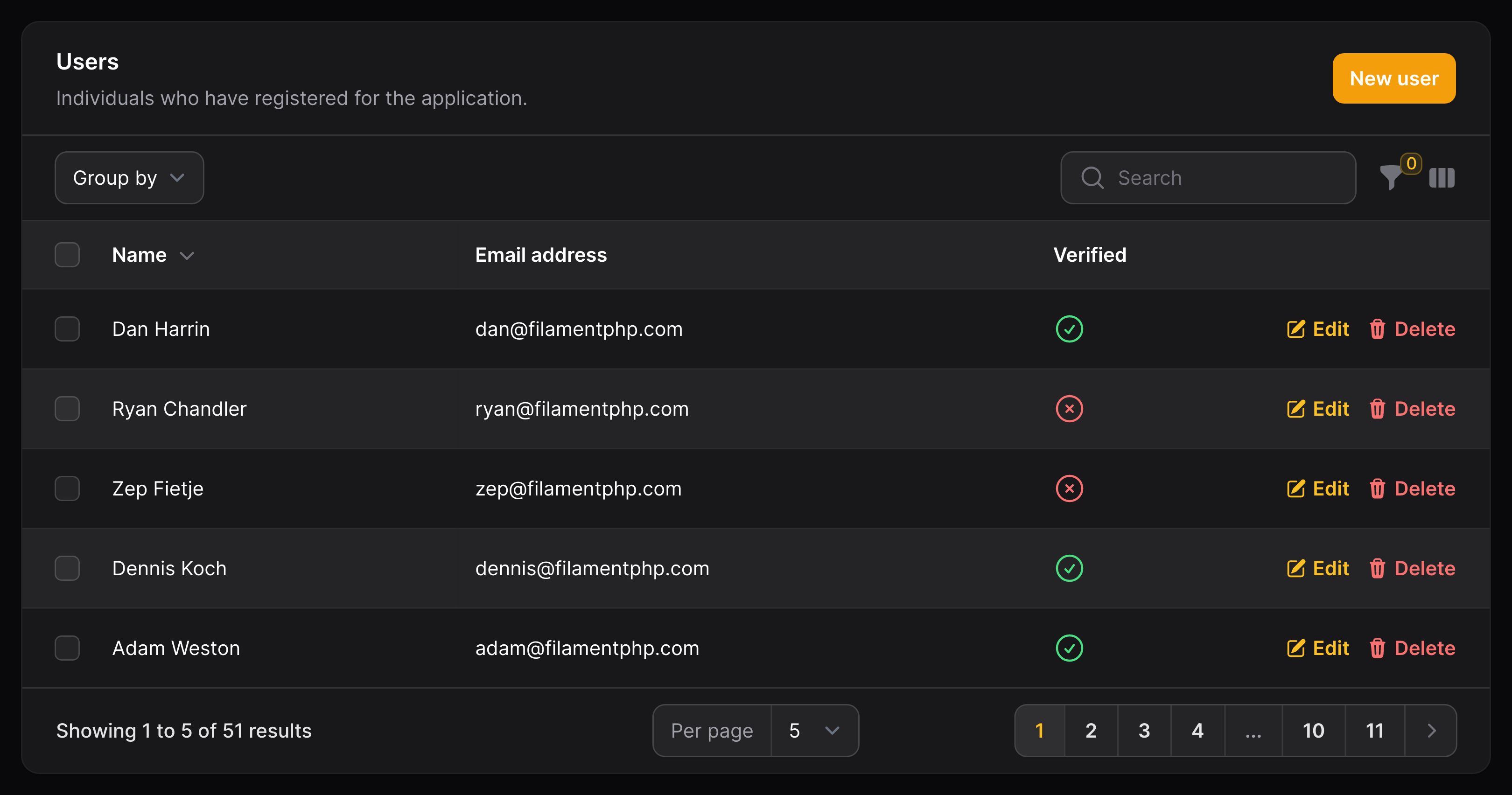Table Builder
Advanced
Pagination
Disabling pagination
By default, tables will be paginated. To disable this, you should use the $table->paginated(false) method:
use Filament\Tables\Table; public function table(Table $table): Table{ return $table ->paginated(false);}Customizing the pagination options
You may customize the options for the paginated records per page select by passing them to the paginated() method:
use Filament\Tables\Table; public function table(Table $table): Table{ return $table ->paginated([10, 25, 50, 100, 'all']);}Customizing the default pagination page option
To customize the default number of records shown use the defaultPaginationPageOption() method:
use Filament\Tables\Table; public function table(Table $table): Table{ return $table ->defaultPaginationPageOption(25);}Preventing query string conflicts with the pagination page
By default, Livewire stores the pagination state in a page parameter of the URL query string. If you have multiple tables on the same page, this will mean that the pagination state of one table may be overwritten by the state of another table.
To fix this, you may define a $table->queryStringIdentifier(), to return a unique query string identifier for that table:
use Filament\Tables\Table; public function table(Table $table): Table{ return $table ->queryStringIdentifier('users');}Displaying links to the first and the last pagination page
To add "extreme" links to the first and the last page using the extremePaginationLinks() method:
use Filament\Tables\Table; public function table(Table $table): Table{ return $table ->extremePaginationLinks();}Using simple pagination
You may use simple pagination by overriding paginateTableQuery() method.
First, locate your Livewire component. If you're using a resource from the Panel Builder and you want to add simple pagination to the List page, you'll want to open the Pages/List.php file in the resource, not the resource class itself.
use Illuminate\Contracts\Pagination\Paginator;use Illuminate\Database\Eloquent\Builder; protected function paginateTableQuery(Builder $query): Paginator{ return $query->simplePaginate(($this->getTableRecordsPerPage() === 'all') ? $query->count() : $this->getTableRecordsPerPage());}Using cursor pagination
You may use cursor pagination by overriding paginateTableQuery() method.
First, locate your Livewire component. If you're using a resource from the Panel Builder and you want to add simple pagination to the List page, you'll want to open the Pages/List.php file in the resource, not the resource class itself.
use Illuminate\Contracts\Pagination\CursorPaginator;use Illuminate\Database\Eloquent\Builder; protected function paginateTableQuery(Builder $query): CursorPaginator{ return $query->cursorPaginate(($this->getTableRecordsPerPage() === 'all') ? $query->count() : $this->getTableRecordsPerPage());}Record URLs (clickable rows)
You may allow table rows to be completely clickable by using the $table->recordUrl() method:
use Filament\Tables\Table;use Illuminate\Database\Eloquent\Model; public function table(Table $table): Table{ return $table ->recordUrl( fn (Model $record): string => route('posts.edit', ['record' => $record]), );}In this example, clicking on each post will take you to the posts.edit route.
If you'd like to override the URL for a specific column, or instead run an action when a column is clicked, see the columns documentation.
Reordering records
To allow the user to reorder records using drag and drop in your table, you can use the $table->reorderable() method:
use Filament\Tables\Table; public function table(Table $table): Table{ return $table ->reorderable('sort');}If you're using mass assignment protection on your model, you will also need to add the sort attribute to the $fillable array there.
When making the table reorderable, a new button will be available on the table to toggle reordering.

The reorderable() method accepts the name of a column to store the record order in. If you use something like spatie/eloquent-sortable with an order column such as order_column, you may use this instead:
use Filament\Tables\Table; public function table(Table $table): Table{ return $table ->reorderable('order_column');}The reorderable() method also accepts a boolean condition as its second parameter, allowing you to conditionally enable reordering:
use Filament\Tables\Table; public function table(Table $table): Table{ return $table ->reorderable('sort', auth()->user()->isAdmin());}Enabling pagination while reordering
Pagination will be disabled in reorder mode to allow you to move records between pages. It is generally bad UX to re-enable pagination while reordering, but if you are sure then you can use $table->paginatedWhileReordering():
use Filament\Tables\Table; public function table(Table $table): Table{ return $table ->paginatedWhileReordering();}Customizing the reordering trigger action
To customize the reordering trigger button, you may use the reorderRecordsTriggerAction() method, passing a closure that returns an action. All methods that are available to customize action trigger buttons can be used:
use Filament\Tables\Actions\Action;use Filament\Tables\Table; public function table(Table $table): Table{ return $table ->reorderRecordsTriggerAction( fn (Action $action, bool $isReordering) => $action ->button() ->label($isReordering ? 'Disable reordering' : 'Enable reordering'), );}
Customizing the table header
You can add a heading to a table using the $table->heading() method:
use Filament\Tables\Table; public function table(Table $table): Table{ return $table ->heading('Clients') ->columns([ // ... ]);You can also add a description below the heading using the $table->description() method:
use Filament\Tables\Table; public function table(Table $table): Table{ return $table ->heading('Clients') ->description('Manage your clients here.') ->columns([ // ... ]);You can pass a view to the $table->header() method to customize the entire header:
use Filament\Tables\Table; public function table(Table $table): Table{ return $table ->header(view('tables.header', [ 'heading' => 'Clients', ])) ->columns([ // ... ]);Polling table content
You may poll table content so that it refreshes at a set interval, using the $table->poll() method:
use Filament\Tables\Table; public function table(Table $table): Table{ return $table ->poll('10s');}Deferring loading
Tables with lots of data might take a while to load, in which case you can load the table data asynchronously using the deferLoading() method:
use Filament\Tables\Table; public function table(Table $table): Table{ return $table ->deferLoading();}Searching records with Laravel Scout
While Filament doesn't provide a direct integration with Laravel Scout, you may override methods to integrate it.
Use a whereIn() clause to filter the query for Scout results:
use App\Models\Post;use Illuminate\Database\Eloquent\Builder; protected function applySearchToTableQuery(Builder $query): Builder{ $this->applyColumnSearchesToTableQuery($query); if (filled($search = $this->getTableSearch())) { $query->whereIn('id', Post::search($search)->keys()); } return $query;}Scout uses this whereIn() method to retrieve results internally, so there is no performance penalty for using it.
The applyColumnSearchesToTableQuery() method ensures that searching individual columns will still work. You can replace that method with your own implementation if you want to use Scout for those search inputs as well.
For the global search input to show, at least one column in the table needs to be searchable(). Alternatively, if you are using Scout to control which columns are searchable already, you can simply pass searchable() to the entire table instead:
use Filament\Tables\Table; public function table(Table $table): Table{ return $table ->searchable();}Query string
Livewire ships with a feature to store data in the URL's query string, to access across requests.
With Filament, this allows you to store your table's filters, sort, search and pagination state in the URL.
To store the filters, sorting, and search state of your table in the query string:
use Livewire\Attributes\Url; #[Url]public bool $isTableReordering = false; /** * @var array<string, mixed> | null */#[Url]public ?array $tableFilters = null; #[Url]public ?string $tableGrouping = null; #[Url]public ?string $tableGroupingDirection = null; /** * @var ?string */#[Url]public $tableSearch = ''; #[Url]public ?string $tableSortColumn = null; #[Url]public ?string $tableSortDirection = null;Styling table rows
Striped table rows
To enable striped table rows, you can use the striped() method:
use Filament\Tables\Table; public function table(Table $table): Table{ return $table ->striped();}
Custom row classes
You may want to conditionally style rows based on the record data. This can be achieved by specifying a string or array of CSS classes to be applied to the row using the $table->recordClasses() method:
use Closure;use Filament\Tables\Table;use Illuminate\Database\Eloquent\Model; public function table(Table $table): Table{ return $table ->recordClasses(fn (Model $record) => match ($record->status) { 'draft' => 'opacity-30', 'reviewing' => 'border-s-2 border-orange-600 dark:border-orange-300', 'published' => 'border-s-2 border-green-600 dark:border-green-300', default => null, });}These classes are not automatically compiled by Tailwind CSS. If you want to apply Tailwind CSS classes that are not already used in Blade files, you should update your content configuration in tailwind.config.js to also scan for classes inside your directory: './app/Filament/**/*.php'
Resetting the table
If you make changes to the table definition during a Livewire request, for example, when consuming a public property in the table() method, you may need to reset the table to ensure that the changes are applied. To do this, you can call the resetTable() method on the Livewire component:
$this->resetTable();Global settings
To customize the default configuration that is used for all tables, you can call the static configureUsing() method from the boot() method of a service provider. The function will be run for each table that gets created:
use Filament\Tables\Enums\FiltersLayout;use Filament\Tables\Table; Table::configureUsing(function (Table $table): void { $table ->filtersLayout(FiltersLayout::AboveContentCollapsible) ->paginationPageOptions([10, 25, 50]);});Still need help? Join our Discord community or open a GitHub discussion