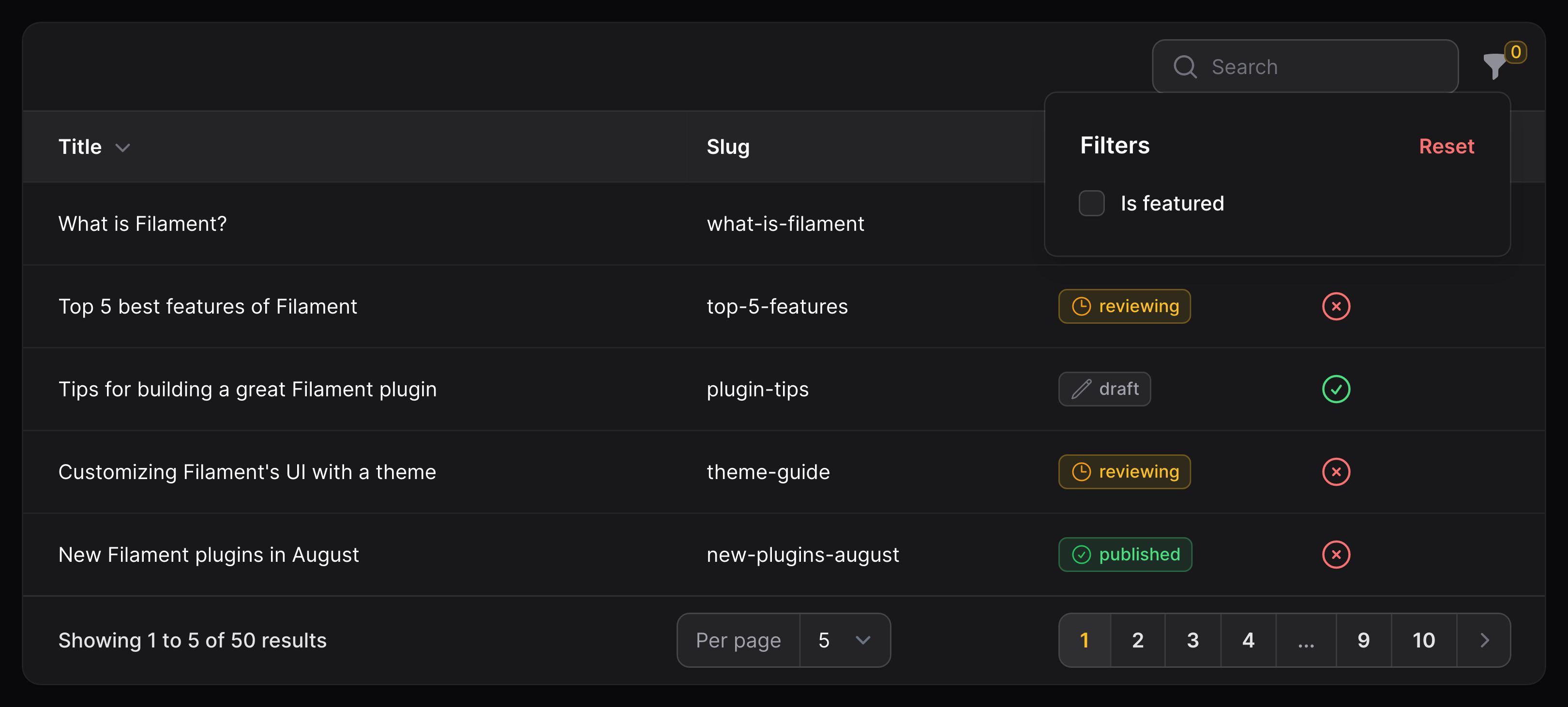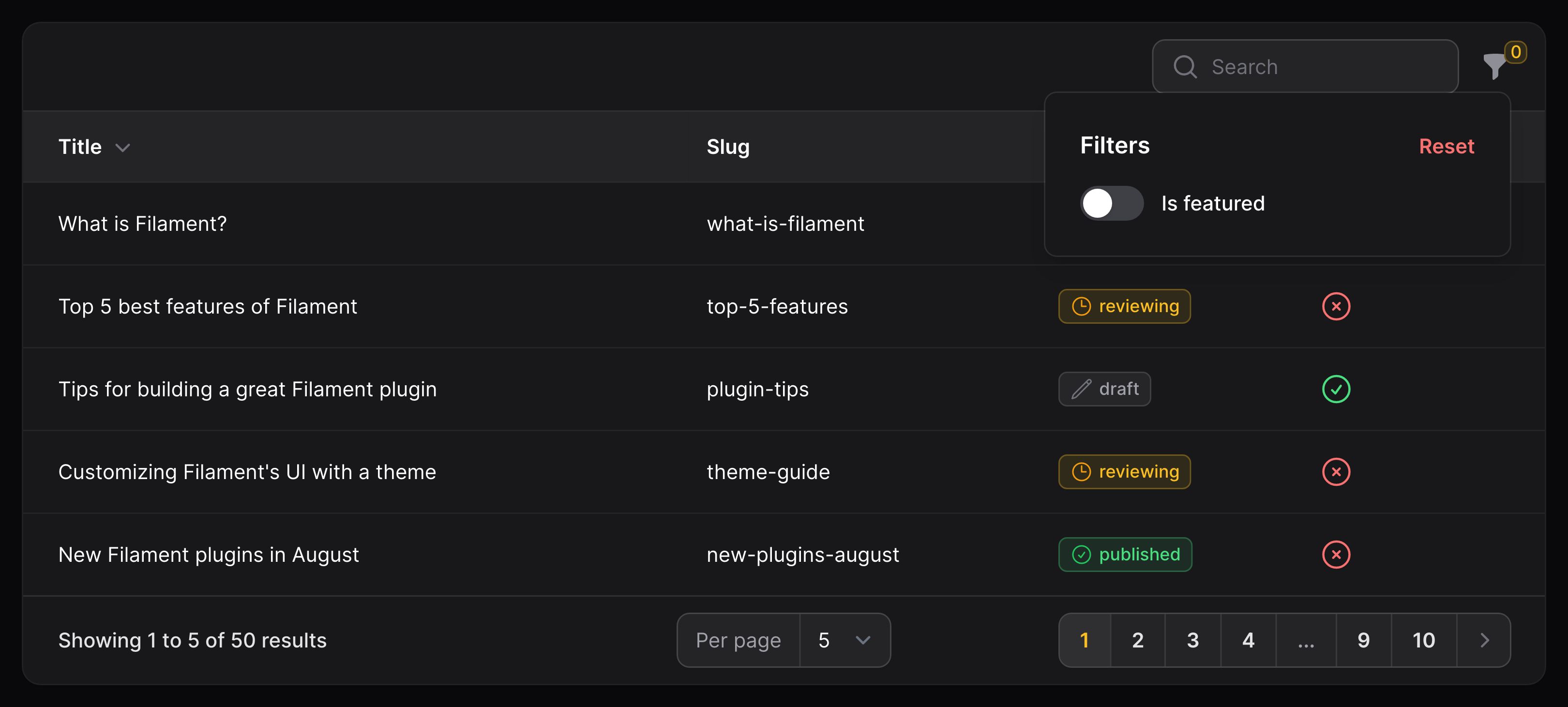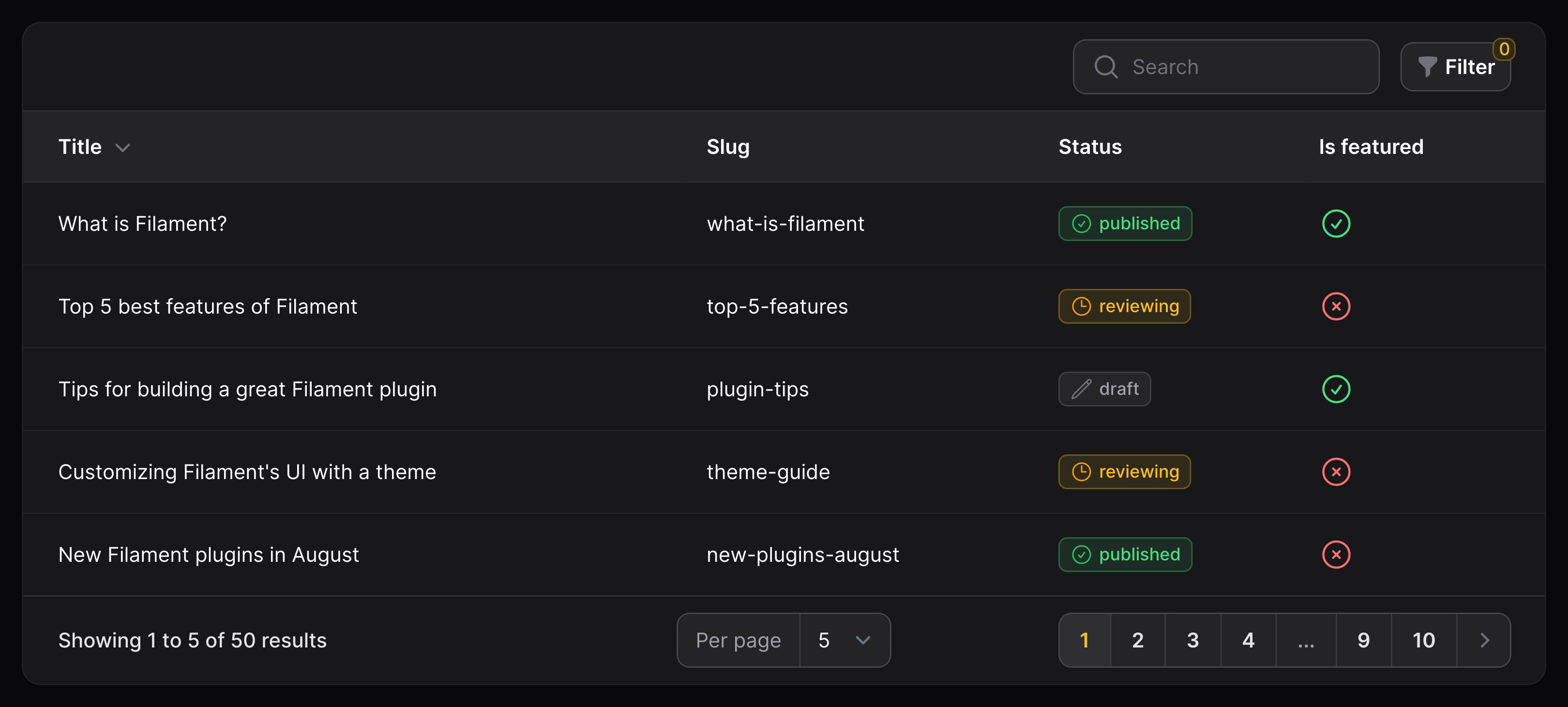Table Builder - Filters
Getting started
Overview
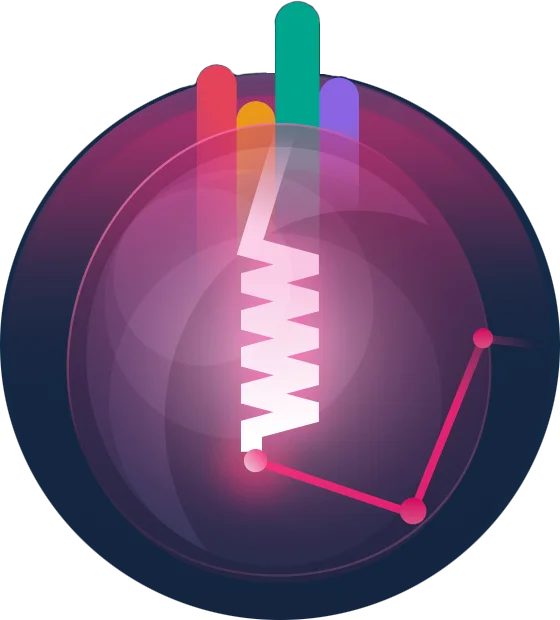
Filters allow you to define certain constraints on your data, and allow users to scope it to find the information they need. You put them in the $table->filters() method:
use Filament\Tables\Table; public function table(Table $table): Table{ return $table ->filters([ // ... ]);}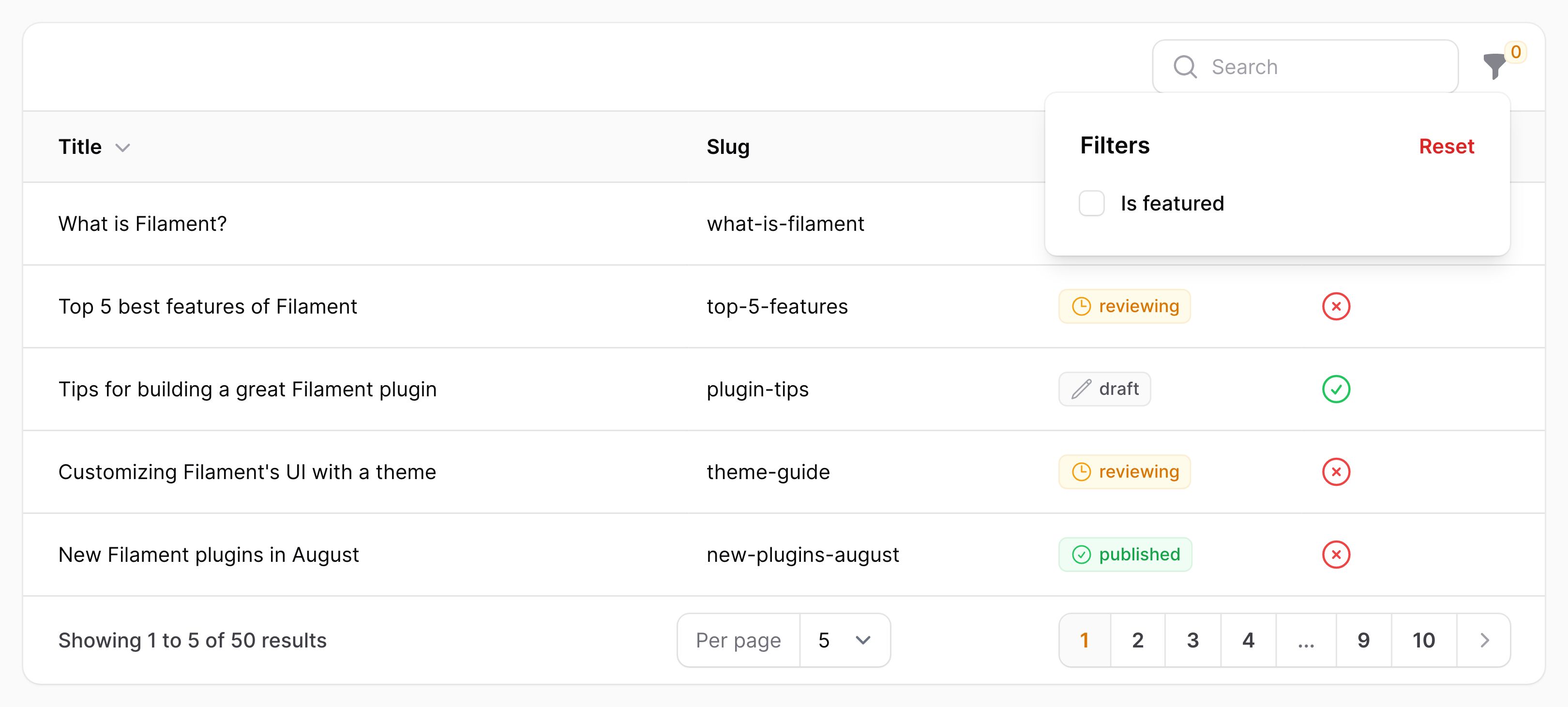
Filters may be created using the static make() method, passing its unique name. You should then pass a callback to query() which applies your filter's scope:
use Filament\Tables\Filters\Filter;use Illuminate\Database\Eloquent\Builder; Filter::make('is_featured') ->query(fn (Builder $query): Builder => $query->where('is_featured', true))Available filters
By default, using the Filter::make() method will render a checkbox form component. When the checkbox is on, the query() will be activated.
- You can also replace the checkbox with a toggle.
- You can use a ternary filter to replace the checkbox with a select field to allow users to pick between 3 states - usually "true", "false" and "blank". This is useful for filtering boolean columns that are nullable.
- The trashed filter is a pre-built ternary filter that allows you to filter soft-deletable records.
- You may use a select filter to allow users to select from a list of options, and filter using the selection.
- You may use a query builder to allow users to create complex sets of filters, with an advanced user interface for combining constraints.
- You may build custom filters with other form fields, to do whatever you want.
Setting a label
By default, the label of the filter, which is displayed in the filter form, is generated from the name of the filter. You may customize this using the label() method:
use Filament\Tables\Filters\Filter; Filter::make('is_featured') ->label('Featured')Optionally, you can have the label automatically translated using Laravel's localization features with the translateLabel() method:
use Filament\Tables\Filters\Filter; Filter::make('is_featured') ->translateLabel() // Equivalent to `label(__('Is featured'))`Customizing the filter form
By default, creating a filter with the Filter class will render a checkbox form component. When the checkbox is checked, the query() function will be applied to the table's query, scoping the records in the table. When the checkbox is unchecked, the query() function will be removed from the table's query.
Filters are built entirely on Filament's form fields. They can render any combination of form fields, which users can then interact with to filter the table.
Using a toggle button instead of a checkbox
The simplest example of managing the form field that is used for a filter is to replace the checkbox with a toggle button, using the toggle() method:
use Filament\Tables\Filters\Filter; Filter::make('is_featured') ->toggle()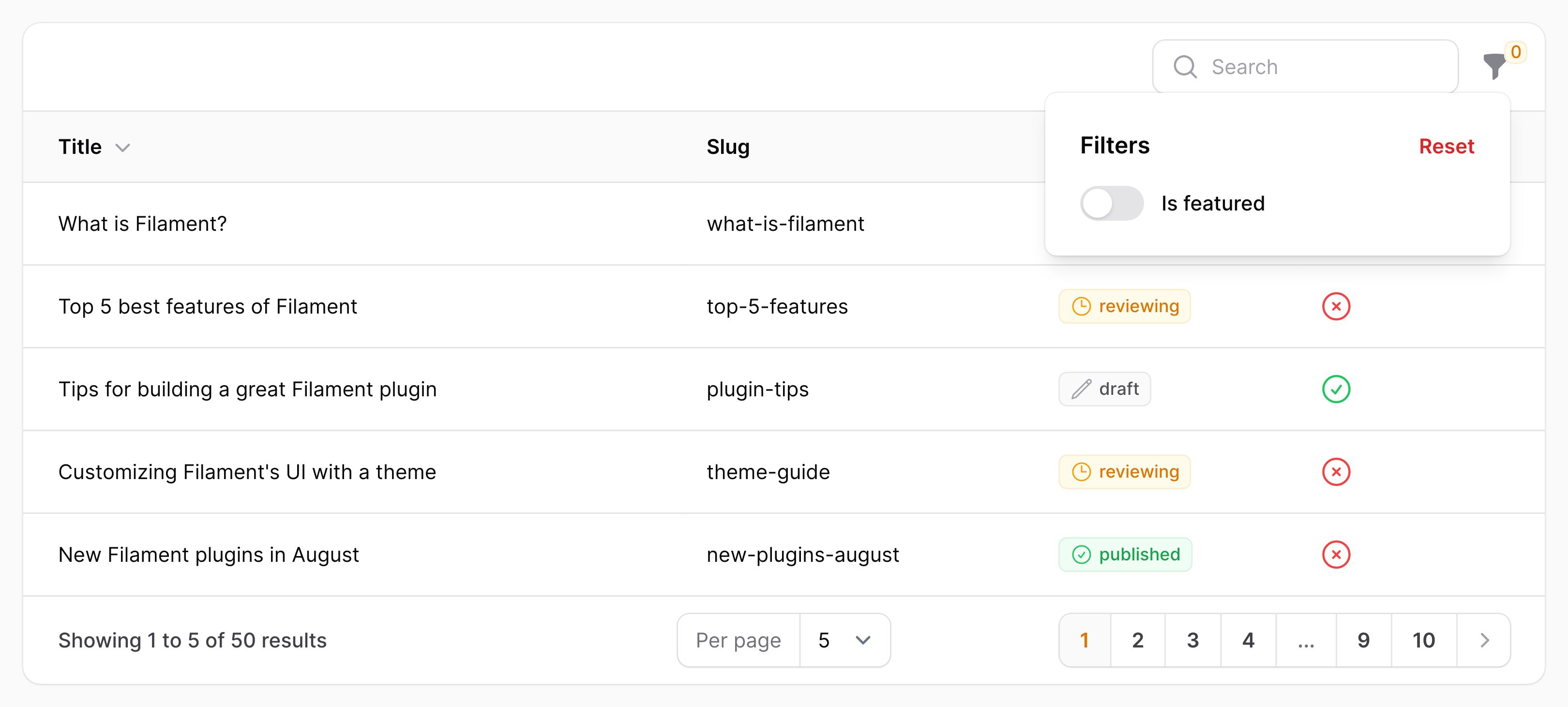
Applying the filter by default
You may set a filter to be enabled by default, using the default() method:
use Filament\Tables\Filters\Filter; Filter::make('is_featured') ->default()Customizing the built-in filter form field
Whether you are using a checkbox, a toggle or a select, you can customize the built-in form field used for the filter, using the modifyFormFieldUsing() method. The method accepts a function with a $field parameter that gives you access to the form field object to customize:
use Filament\Forms\Components\Checkbox;use Filament\Tables\Filters\Filter; Filter::make('is_featured') ->modifyFormFieldUsing(fn (Checkbox $field) => $field->inline(false))Persist filters in session
To persist the table filters in the user's session, use the persistFiltersInSession() method:
use Filament\Tables\Table; public function table(Table $table): Table{ return $table ->filters([ // ... ]) ->persistFiltersInSession();}Deferring filters
You can defer filter changes from affecting the table, until the user clicks an "Apply" button. To do this, use the deferFilters() method:
use Filament\Tables\Table; public function table(Table $table): Table{ return $table ->filters([ // ... ]) ->deferFilters();}Customizing the apply filters action
When deferring filters, you can customize the "Apply" button, using the filtersApplyAction() method, passing a closure that returns an action. All methods that are available to customize action trigger buttons can be used:
use Filament\Tables\Actions\Action;use Filament\Tables\Table; public function table(Table $table): Table{ return $table ->filters([ // ... ]) ->filtersApplyAction( fn (Action $action) => $action ->link() ->label('Save filters to table'), );}Deselecting records when filters change
By default, all records will be deselected when the filters change. Using the deselectAllRecordsWhenFiltered(false) method, you can disable this behaviour:
use Filament\Tables\Table; public function table(Table $table): Table{ return $table ->filters([ // ... ]) ->deselectAllRecordsWhenFiltered(false);}Modifying the base query
By default, modifications to the Eloquent query performed in the query() method will be applied inside a scoped where() clause. This is to ensure that the query does not clash with any other filters that may be applied, especially those that use orWhere().
However, the downside of this is that the query() method cannot be used to modify the query in other ways, such as removing global scopes, since the base query needs to be modified directly, not the scoped query.
To modify the base query directly, you may use the baseQuery() method, passing a closure that receives the base query:
use Illuminate\Database\Eloquent\Builder;use Illuminate\Database\Eloquent\SoftDeletingScope;use Filament\Tables\Filters\TernaryFilter; TernaryFilter::make('trashed') // ... ->baseQuery(fn (Builder $query) => $query->withoutGlobalScopes([ SoftDeletingScope::class, ]))Customizing the filters trigger action
To customize the filters trigger buttons, you may use the filtersTriggerAction() method, passing a closure that returns an action. All methods that are available to customize action trigger buttons can be used:
use Filament\Tables\Actions\Action;use Filament\Tables\Table; public function table(Table $table): Table{ return $table ->filters([ // ... ]) ->filtersTriggerAction( fn (Action $action) => $action ->button() ->label('Filter'), );}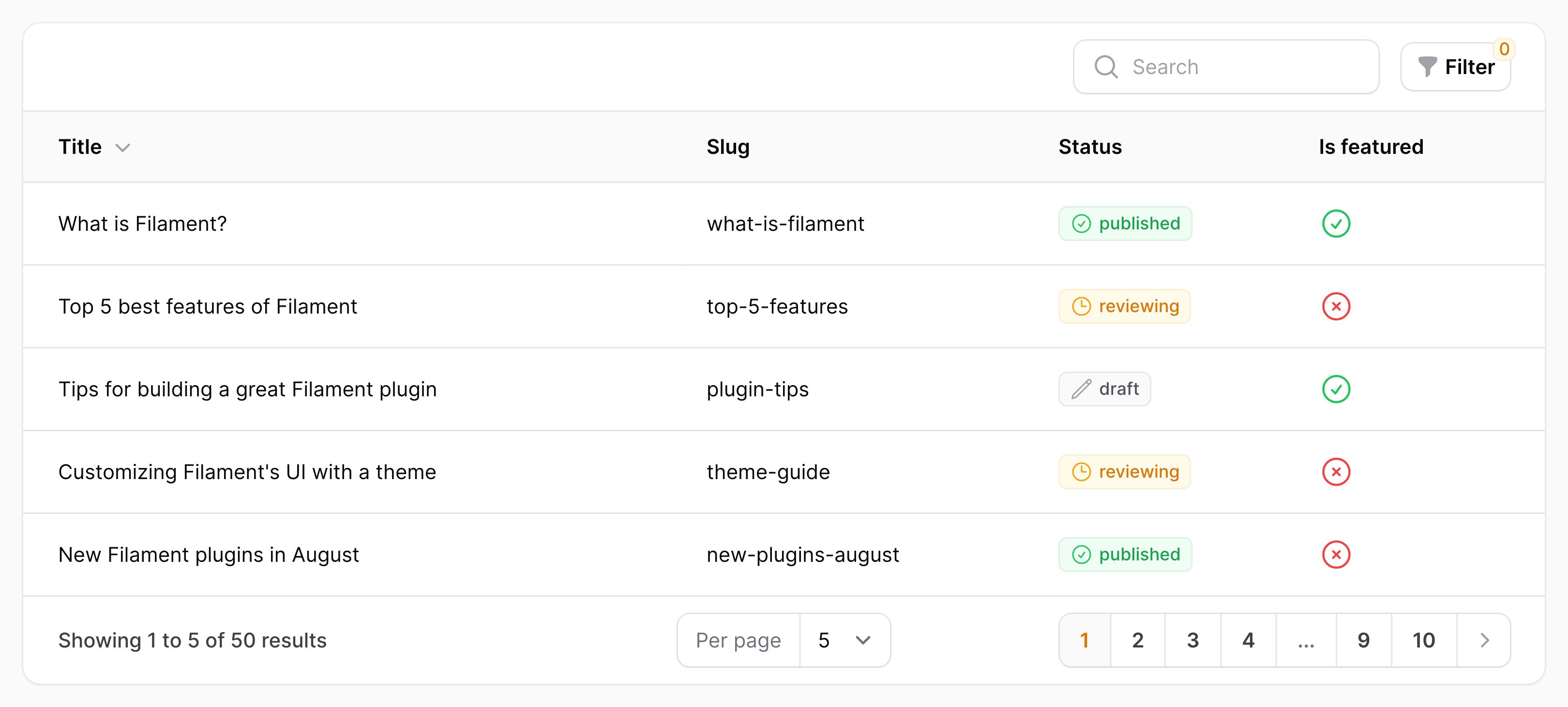
Table filter utility injection
The vast majority of methods used to configure filters accept functions as parameters instead of hardcoded values:
use App\Models\Author;use Filament\Tables\Filters\SelectFilter; SelectFilter::make('author') ->options(fn (): array => Author::query()->pluck('name', 'id')->all())This alone unlocks many customization possibilities.
The package is also able to inject many utilities to use inside these functions, as parameters. All customization methods that accept functions as arguments can inject utilities.
These injected utilities require specific parameter names to be used. Otherwise, Filament doesn't know what to inject.
Injecting the current filter instance
If you wish to access the current filter instance, define a $filter parameter:
use Filament\Tables\Filters\BaseFilter; function (BaseFilter $filter) { // ...}Injecting the current Livewire component instance
If you wish to access the current Livewire component instance that the table belongs to, define a $livewire parameter:
use Filament\Tables\Contracts\HasTable; function (HasTable $livewire) { // ...}Injecting the current table instance
If you wish to access the current table configuration instance that the filter belongs to, define a $table parameter:
use Filament\Tables\Table; function (Table $table) { // ...}Injecting multiple utilities
The parameters are injected dynamically using reflection, so you are able to combine multiple parameters in any order:
use Filament\Tables\Contracts\HasTable;use Filament\Tables\Table; function (HasTable $livewire, Table $table) { // ...}Injecting dependencies from Laravel's container
You may inject anything from Laravel's container like normal, alongside utilities:
use Filament\Tables\Table;use Illuminate\Http\Request; function (Request $request, Table $table) { // ...}Still need help? Join our Discord community or open a GitHub discussion