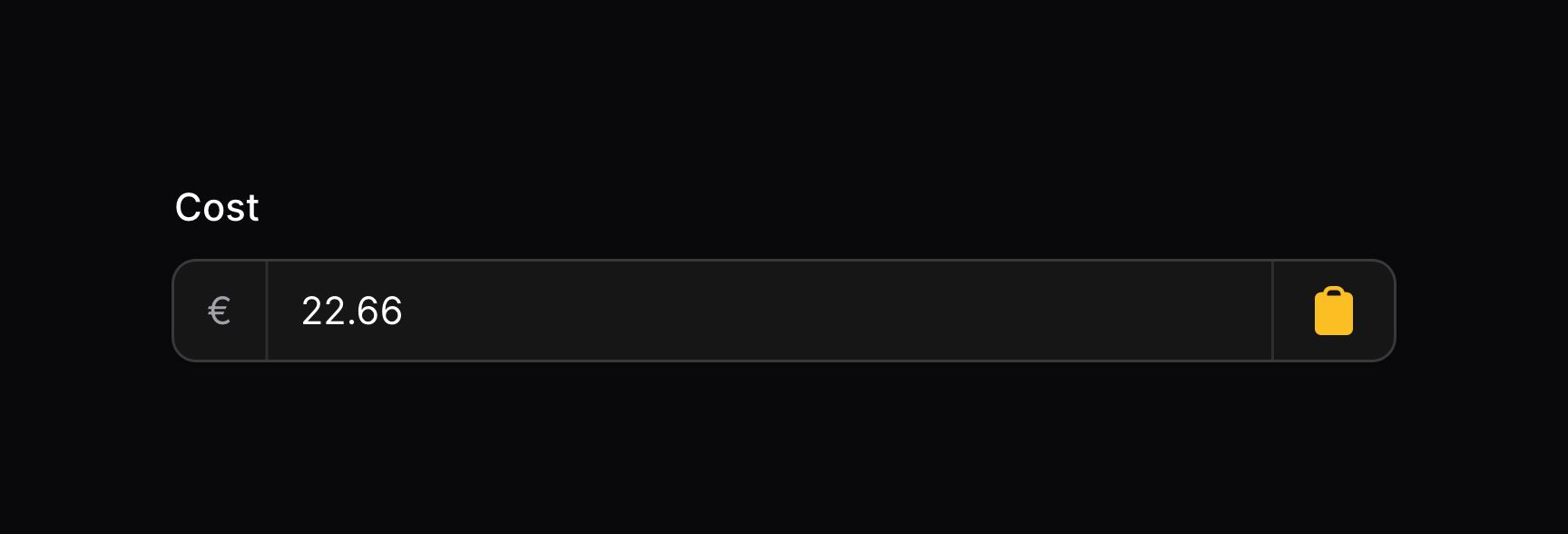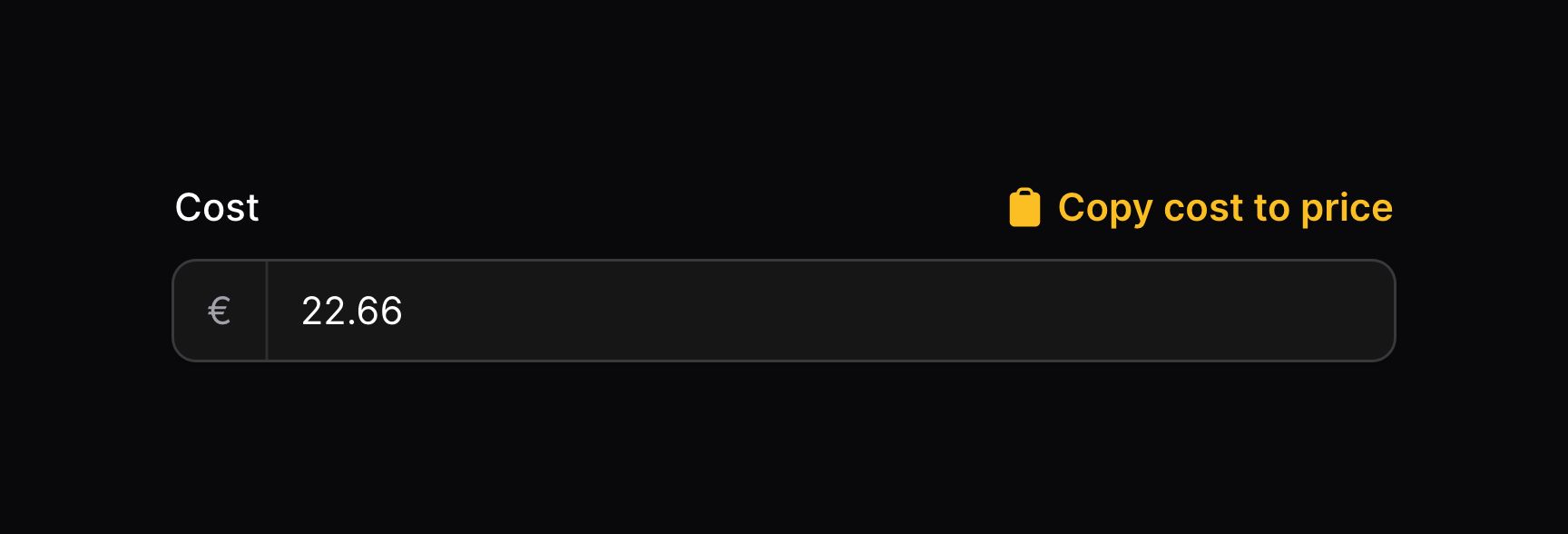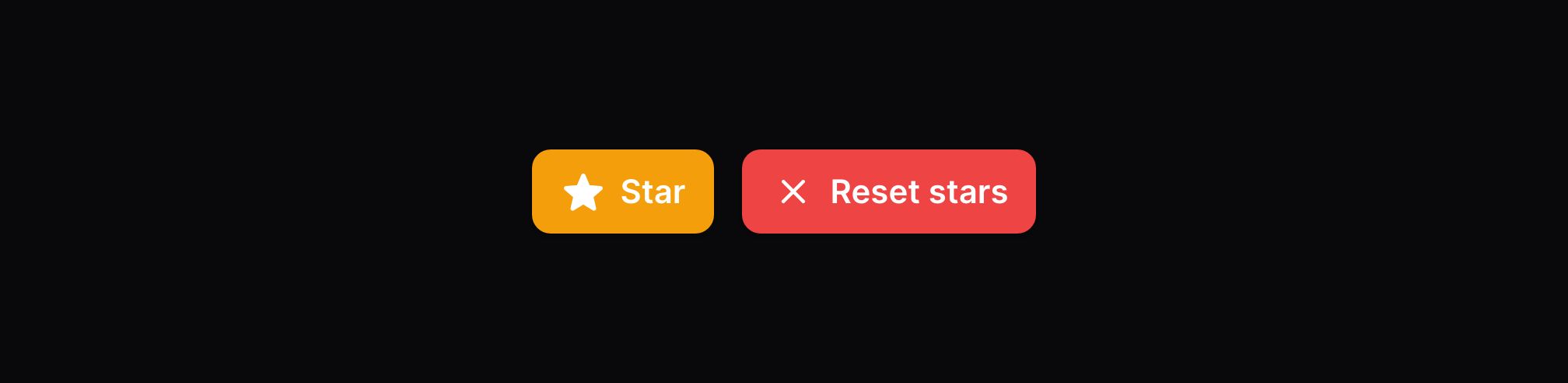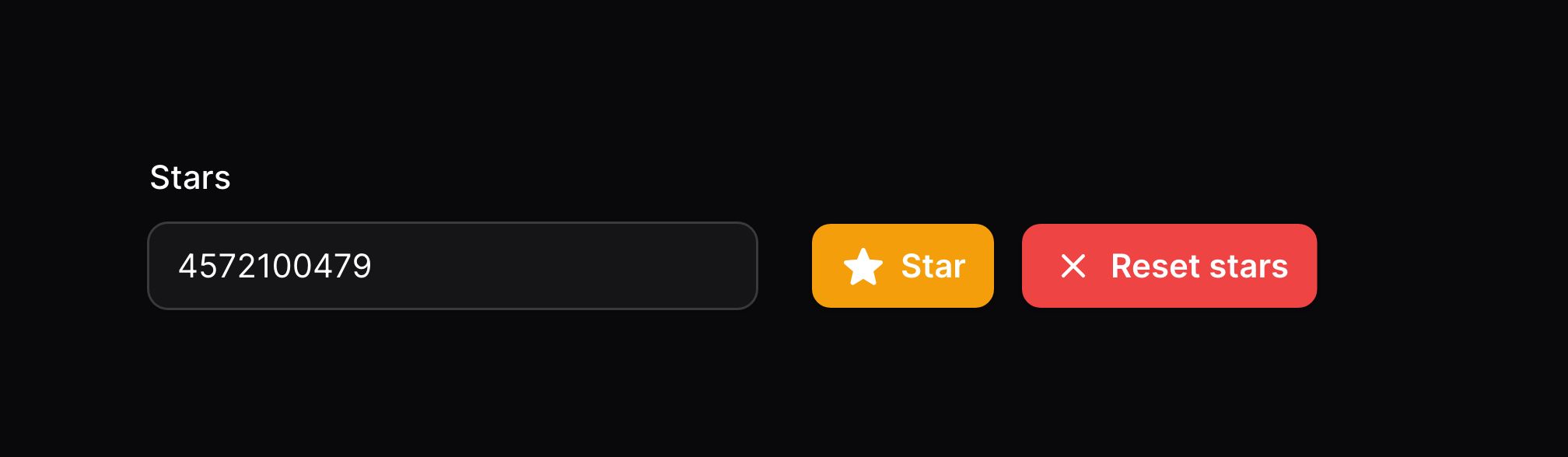Form Builder
Actions
Overview
Filament's forms can use Actions. They are buttons that can be added to any form component. For instance, you may want an action to call an API endpoint to generate content with AI, or to create a new option for a select dropdown. Also, you can render anonymous sets of actions on their own which are not attached to a particular form component.
Defining a form component action
Action objects inside a form component are instances of Filament/Forms/Components/Actions/Action. You must pass a unique name to the action's make() method, which is used to identify it amongst others internally within Filament. You can customize the trigger button of an action, and even open a modal with little effort:
use App\Actions\ResetStars;use Filament\Forms\Components\Actions\Action; Action::make('resetStars') ->icon('heroicon-m-x-mark') ->color('danger') ->requiresConfirmation() ->action(function (ResetStars $resetStars) { $resetStars(); })Adding an affix action to a field
Certain fields support "affix actions", which are buttons that can be placed before or after its input area. The following fields support affix actions:
To define an affix action, you can pass it to either prefixAction() or suffixAction():
use Filament\Forms\Components\Actions\Action;use Filament\Forms\Components\TextInput;use Filament\Forms\Set; TextInput::make('cost') ->prefix('€') ->suffixAction( Action::make('copyCostToPrice') ->icon('heroicon-m-clipboard') ->requiresConfirmation() ->action(function (Set $set, $state) { $set('price', $state); }) )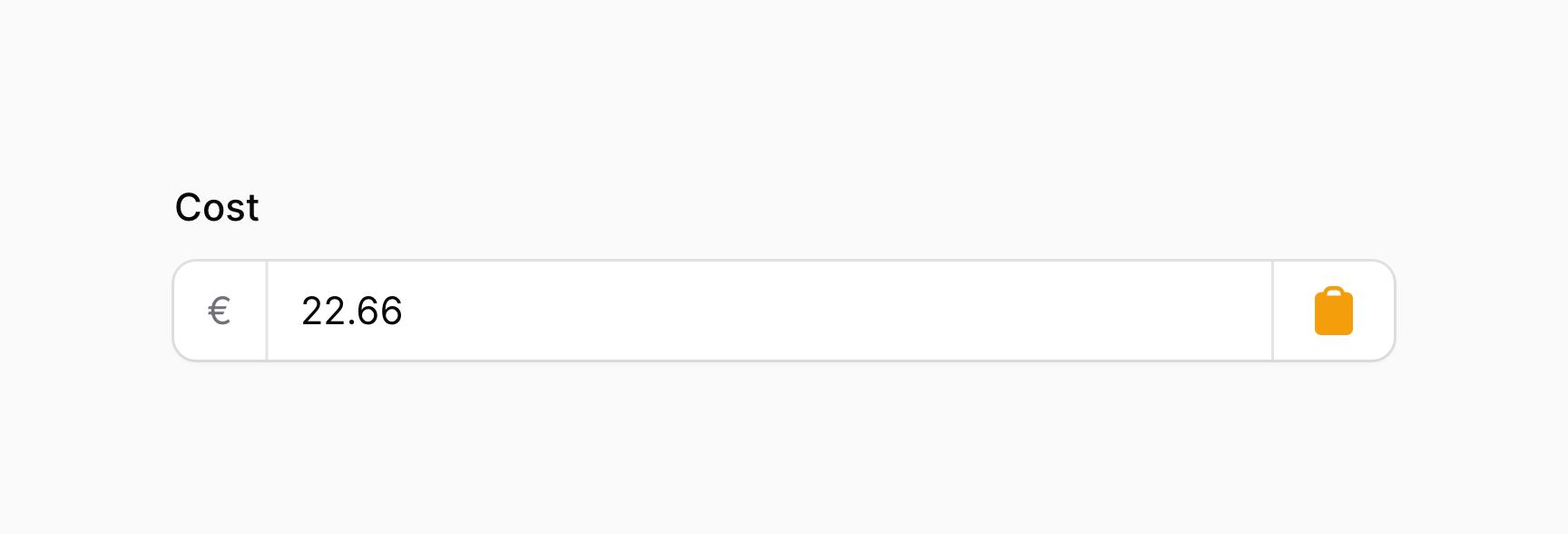
Notice $set and $state injected into the action() function in this example. This is form component action utility injection.
Passing multiple affix actions to a field
You may pass multiple affix actions to a field by passing them in an array to either prefixActions() or suffixActions(). Either method can be used, or both at once, Filament will render all the registered actions in order:
use Filament\Forms\Components\Actions\Action;use Filament\Forms\Components\TextInput; TextInput::make('cost') ->prefix('€') ->prefixActions([ Action::make('...'), Action::make('...'), Action::make('...'), ]) ->suffixActions([ Action::make('...'), Action::make('...'), ])Adding a hint action to a field
All fields support "hint actions", which are rendered aside the field's hint. To add a hint action to a field, you may pass it to hintAction():
use Filament\Forms\Components\Actions\Action;use Filament\Forms\Components\TextInput;use Filament\Forms\Set; TextInput::make('cost') ->prefix('€') ->hintAction( Action::make('copyCostToPrice') ->icon('heroicon-m-clipboard') ->requiresConfirmation() ->action(function (Set $set, $state) { $set('price', $state); }) )Notice $set and $state injected into the action() function in this example. This is form component action utility injection.
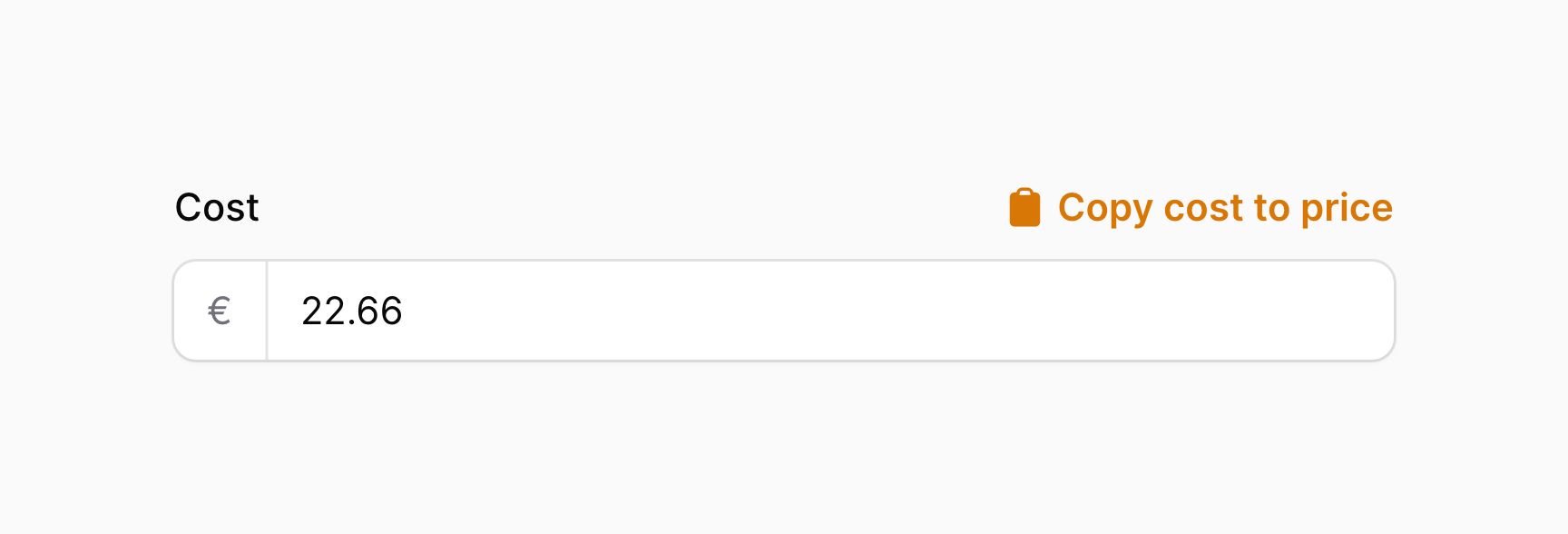
Passing multiple hint actions to a field
You may pass multiple hint actions to a field by passing them in an array to hintActions(). Filament will render all the registered actions in order:
use Filament\Forms\Components\Actions\Action;use Filament\Forms\Components\TextInput; TextInput::make('cost') ->prefix('€') ->hintActions([ Action::make('...'), Action::make('...'), Action::make('...'), ])Adding an action to a custom form component
If you wish to render an action within a custom form component, ViewField object, or View component object, you may do so using the registerActions() method:
use Filament\Forms\Components\Actions\Action;use Filament\Forms\Components\ViewField;use Filament\Forms\Set; ViewField::make('rating') ->view('filament.forms.components.range-slider') ->registerActions([ Action::make('setMaximum') ->icon('heroicon-m-star') ->action(function (Set $set) { $set('rating', 5); }), ])Notice $set injected into the action() function in this example. This is form component action utility injection.
Now, to render the action in the view of the custom component, you need to call $getAction(), passing the name of the action you registered:
<div x-data="{ state: $wire.$entangle('{{ $getStatePath() }}') }"> <input x-model="state" type="range" /> {{ $getAction('setMaximum') }}</div>Adding "anonymous" actions to a form without attaching them to a component
You may use an Actions component to render a set of actions anywhere in the form, avoiding the need to register them to any particular component:
use App\Actions\Star;use App\Actions\ResetStars;use Filament\Forms\Components\Actions;use Filament\Forms\Components\Actions\Action; Actions::make([ Action::make('star') ->icon('heroicon-m-star') ->requiresConfirmation() ->action(function (Star $star) { $star(); }), Action::make('resetStars') ->icon('heroicon-m-x-mark') ->color('danger') ->requiresConfirmation() ->action(function (ResetStars $resetStars) { $resetStars(); }),]),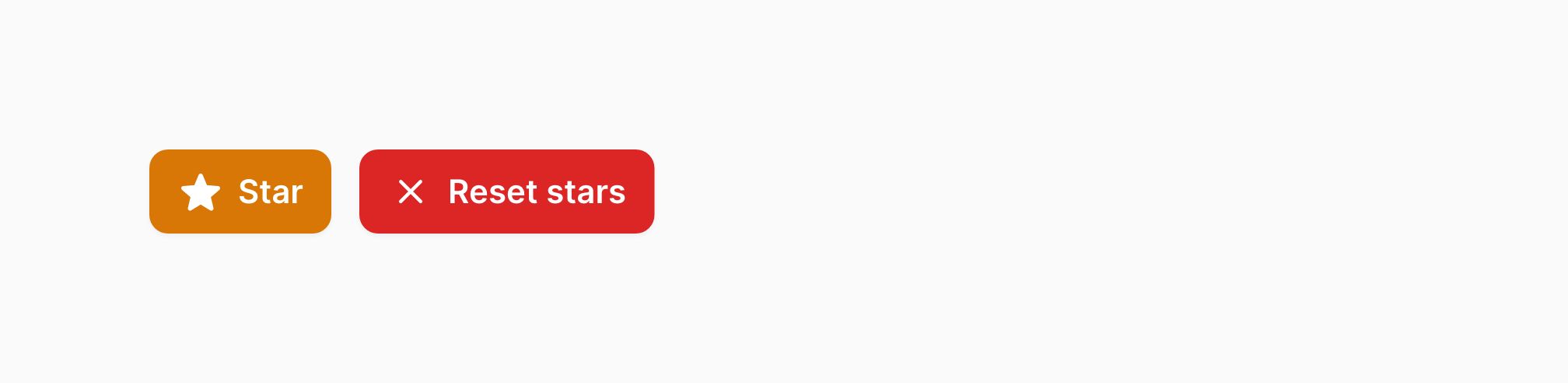
Making the independent form actions consume the full width of the form
You can stretch the independent form actions to consume the full width of the form using fullWidth():
use Filament\Forms\Components\Actions; Actions::make([ // ...])->fullWidth(),
Controlling the horizontal alignment of independent form actions
Independent form actions are aligned to the start of the component by default. You may change this by passing Alignment::Center or Alignment::End to alignment():
use Filament\Forms\Components\Actions;use Filament\Support\Enums\Alignment; Actions::make([ // ...])->alignment(Alignment::Center),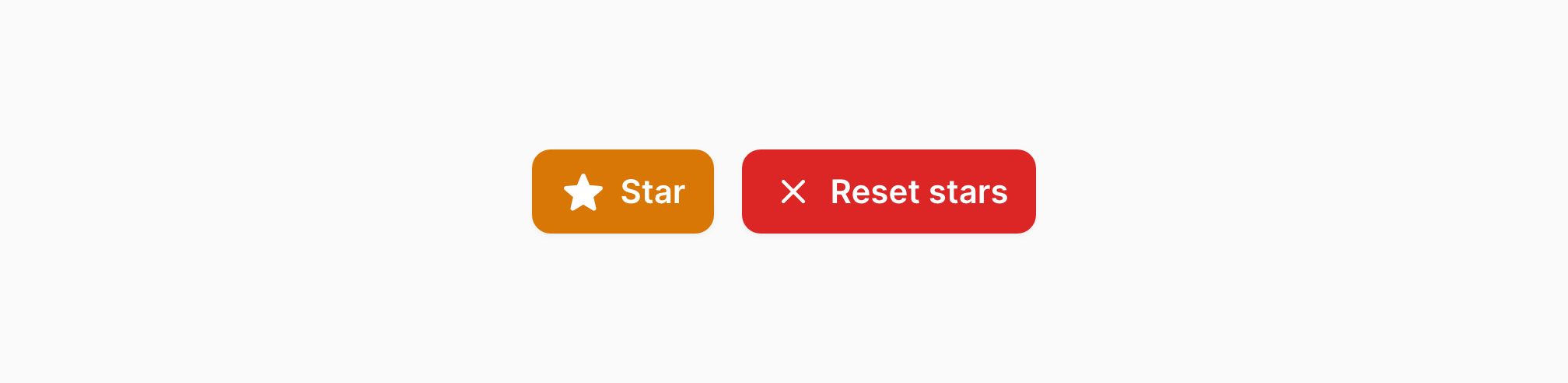
Controlling the vertical alignment of independent form actions
Independent form actions are vertically aligned to the start of the component by default. You may change this by passing Alignment::Center or Alignment::End to verticalAlignment():
use Filament\Forms\Components\Actions;use Filament\Support\Enums\VerticalAlignment; Actions::make([ // ...])->verticalAlignment(VerticalAlignment::End),
Form component action utility injection
If an action is attached to a form component, the action() function is able to inject utilities directly from that form component. For instance, you can inject $set and $state:
use Filament\Forms\Components\Actions\Action;use Filament\Forms\Set; Action::make('copyCostToPrice') ->icon('heroicon-m-clipboard') ->requiresConfirmation() ->action(function (Set $set, $state) { $set('price', $state); })Form component actions also have access to all utilities that apply to actions in general.
Edit on GitHubStill need help? Join our Discord community or open a GitHub discussion