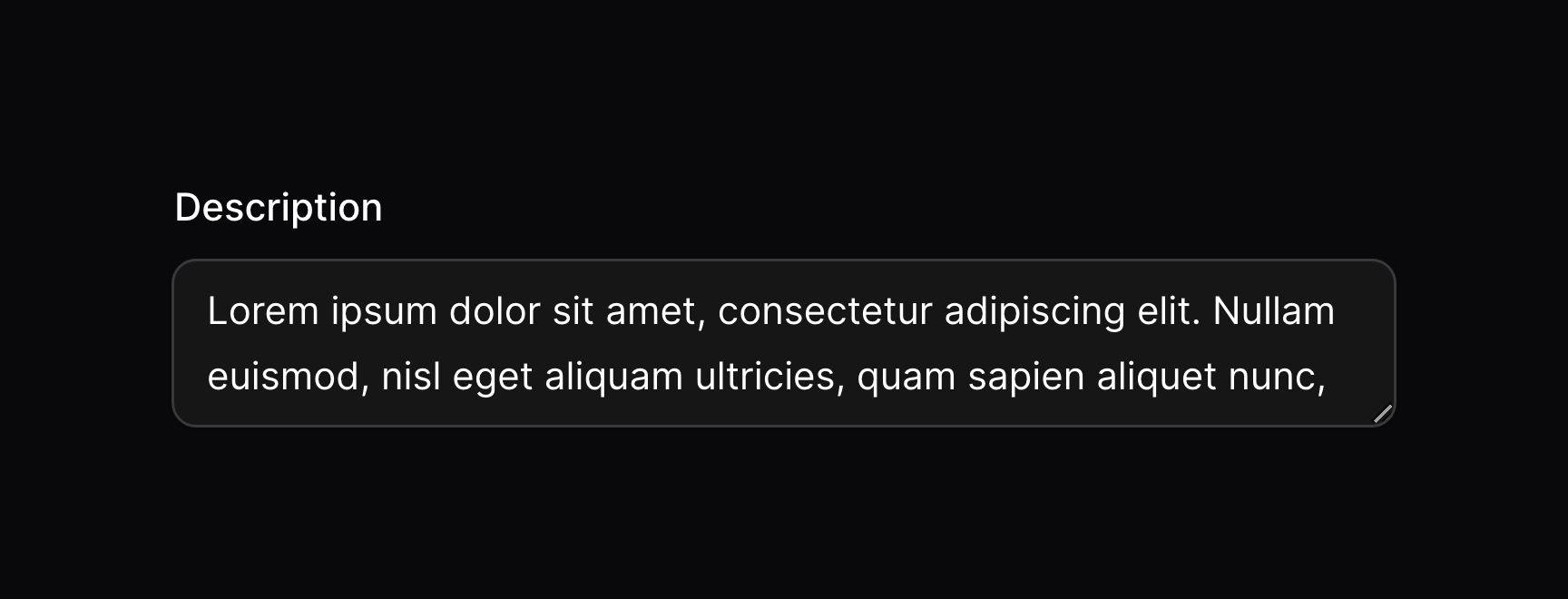Form Builder - Fields
Textarea
Overview
The textarea allows you to interact with a multi-line string:
use Filament\Forms\Components\Textarea; Textarea::make('description')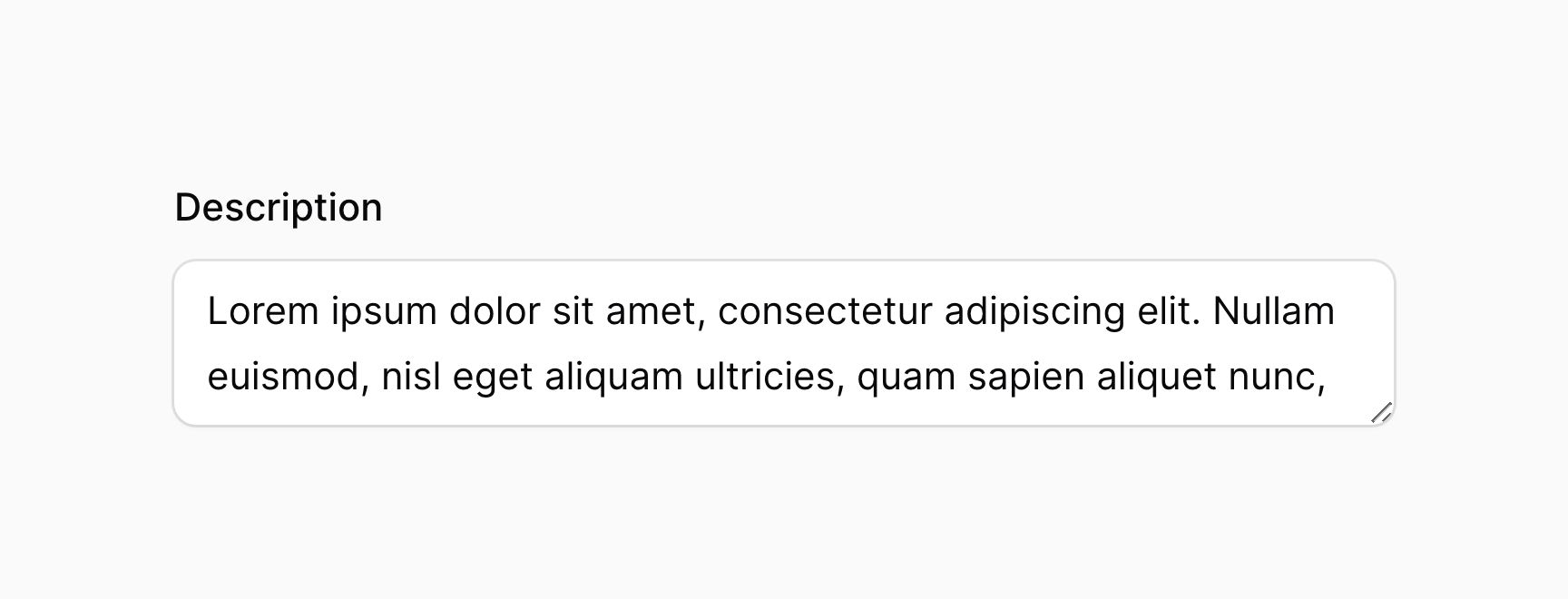
Resizing the textarea
You may change the size of the textarea by defining the rows() and cols() methods:
use Filament\Forms\Components\Textarea; Textarea::make('description') ->rows(10) ->cols(20)Autosizing the textarea
You may allow the textarea to automatically resize to fit its content by setting the autosize() method:
use Filament\Forms\Components\Textarea; Textarea::make('description') ->autosize()Making the field read-only
Not to be confused with disabling the field, you may make the field "read-only" using the readonly() method:
use Filament\Forms\Components\Textarea; Textarea::make('description') ->readonly()There are a few differences, compared to disabled():
- When using
readOnly(), the field will still be sent to the server when the form is submitted. It can be mutated with the browser console, or via JavaScript. You can usedehydrated(false)to prevent this. - There are no styling changes, such as less opacity, when using
readOnly(). - The field is still focusable when using
readOnly().
Textarea validation
As well as all rules listed on the validation page, there are additional rules that are specific to textareas.
Length validation
You may limit the length of the textarea by setting the minLength() and maxLength() methods. These methods add both frontend and backend validation:
use Filament\Forms\Components\Textarea; Textarea::make('description') ->minLength(2) ->maxLength(1024)You can also specify the exact length of the textarea by setting the length(). This method adds both frontend and backend validation:
use Filament\Forms\Components\Textarea; Textarea::make('question') ->length(100)Still need help? Join our Discord community or open a GitHub discussion