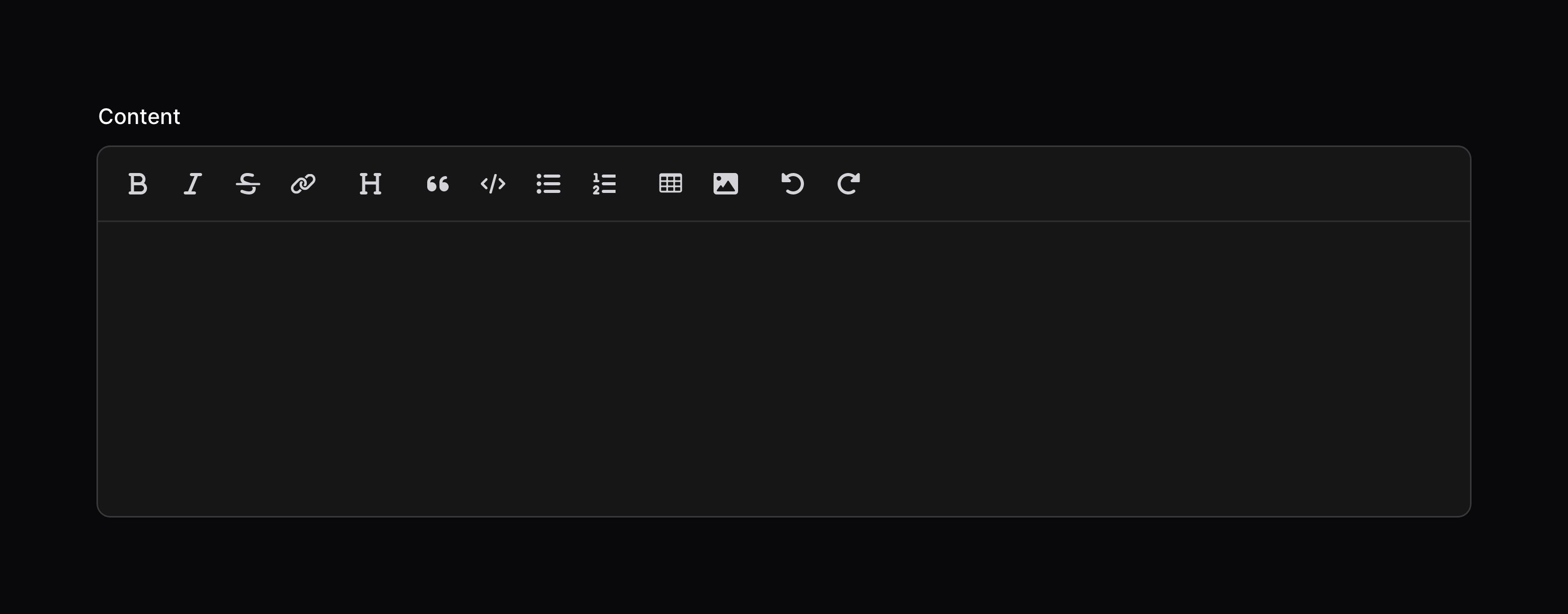Form Builder - Fields
Markdown editor
Overview
The markdown editor allows you to edit and preview markdown content, as well as upload images using drag and drop.
use Filament\Forms\Components\MarkdownEditor; MarkdownEditor::make('content')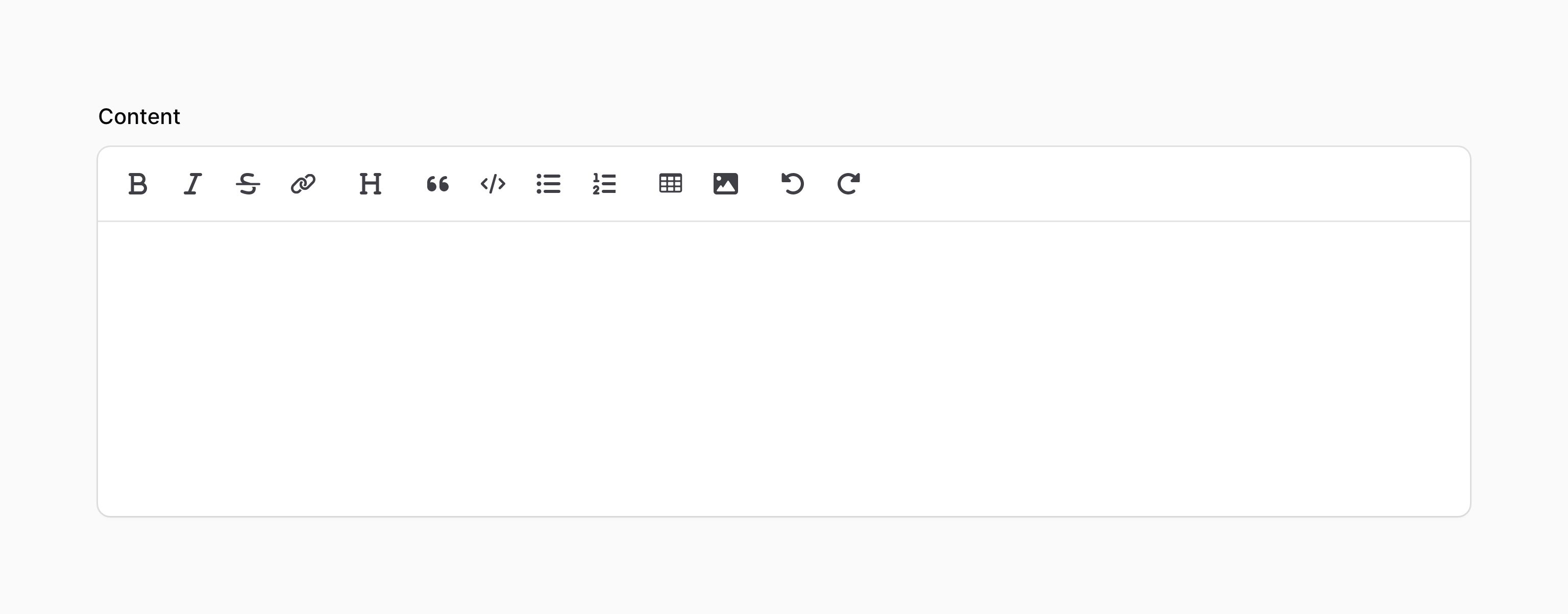
Customizing the toolbar buttons
You may set the toolbar buttons for the editor using the toolbarButtons() method. The options shown here are the defaults:
use Filament\Forms\Components\MarkdownEditor; MarkdownEditor::make('content') ->toolbarButtons([ 'attachFiles', 'blockquote', 'bold', 'bulletList', 'codeBlock', 'heading', 'italic', 'link', 'orderedList', 'redo', 'strike', 'table', 'undo', ])Alternatively, you may disable specific buttons using the disableToolbarButtons() method:
use Filament\Forms\Components\MarkdownEditor; MarkdownEditor::make('content') ->disableToolbarButtons([ 'blockquote', 'strike', ])To disable all toolbar buttons, set an empty array with toolbarButtons([]) or use disableAllToolbarButtons().
Uploading images to the editor
You may customize how images are uploaded using configuration methods:
use Filament\Forms\Components\MarkdownEditor; MarkdownEditor::make('content') ->fileAttachmentsDisk('s3') ->fileAttachmentsDirectory('attachments') ->fileAttachmentsVisibility('private')Still need help? Join our Discord community or open a GitHub discussion